Three easy steps to design a traditional Wreaths in Adobe Illustrator. Its an awesome step to design a wreaths in Adobe Illustrator. For more tips and tricks related to graphic designing please subscribe to Prajwol Graphics TV.
Additionally, regularly visit Everest Guru to find the latest technology related articles, tips & tricks Simply, read and fix with Everest Guru.
How to Make Wreaths Laurel in Adobe Illustrator
Video: Wreaths Laurel in Adobe Illustrator
Hope, this video will help you to easily draw a laurel wreaths in Adobe Illustrator easily. Please, subscribe to Prajwol Graphics TV & regularly visit Everest Guru to read & fix tech stuffs.
RELATED SEARCHES:
You May Also Like This: Easy Steps to Draw a beautiful Apple Shape in Adobe Illustrator. Please Subscribe to Prajwol Graphics TV for more tips & tricks related to Adobe software.
Video: Apple Shape in Adobe Illustrator
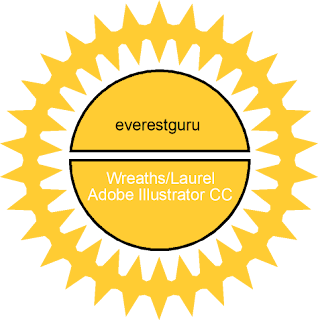
Comments
please visit my blog....
https://kidscricketcoaching.blogspot.com/2020/05/episode-12-front-foot-defense-drill-in.html