Default Keyboard Shortcuts Photoshop: If you are searching for solutions to Adobe Photoshop Shortcuts, then you are at right place. In this article you will know all the list of default Keyboard Shortcuts in Photoshop. Adobe Photoshop is the widely used software for Photo Editing, Banner Design, Digital Painting, Movie Poster Design & so on.
Photoshop is the proud product of Adobe Inc. Knowing the Shortcut Keys in Adobe Photoshop is very important to operate this software at a faster & feasible rate. Moreover, the shortcuts list helps in the easy processing of our desired design in the digital platform.
Adobe Photoshop is the beast when it comes to Digital Multimedia, so the shortcut commands are the building blocks in using this software.
Considering all this lets come about the main theme of this article, which is the Default Keyboard Shortcuts in Photoshop. So, below is the list of premium default Keyboard Shortcuts in Photoshop.
Photoshop Shortcut Keys:
Online
Print:
Ctrl
+ Q
|
File:
Ctrl
+ N New
|
Ctrl
+ O Open
|
Alt + Shift + Ctrl + O
Open
As
|
Alt + Ctrl + O Shift + Ctrl + O Browse
|
Ctrl W Close
File in Photoshop
|
Alt + Ctrl + W Close
All
|
Shift + Ctrl + M Edit
in Image Ready
|
Ctrl + S Save
a file in Photoshop
|
Shift + Ctrl + W Close
and Go to Bridge
|
Shift + Ctrl + S or Alt + Ctrl + S Save
As
|
Save a Version in
Photoshop:
Alt + Shift + Ctrl + S
Save
for Web
|
F 12 Revert
|
Shift + Ctrl + P Page Setup
|
Ctrl + P Print
|
Alt + Shift + Ctrl + P Print One Copy in Photoshop
|
Alt + Shift + Ctrl + I
File
Info
|
Alt + Ctrl + P Print
with Preview in Photoshop
|
Photoshop Edit:
Ctrl + Z Undo/Redo
in Photoshop
|
Shift + Ctrl + Z Step
Forward in Photoshop
|
Alt + Ctrl + Z Step
Backward
|
Shift + Ctrl + F Fade
|
Ctrl + C or F3 Copy
|
Ctrl + X or F2 Cut
|
Shift + Ctrl + C Copy
Merged
|
Shift + Ctrl + V Paste
Into
|
Ctrl + T Free
Transform in Photoshop
|
Shift + F5 Fill
|
Ctrl + V or F4 Paste
|
Transform:
Shift + Ctrl + T Again
|
Shift + Ctrl + K Color
Settings
|
Alt + Shift + Ctrl + K Keyboard Shortcuts in Photoshop
|
Alt + Shift + Ctrl + M
Menus
|
Adjustments:
Ctrl + L Levels
|
Shift + Ctrl + L Auto
Levels
|
Alt + Shift + Ctrl + L
Auto
Contrast in Photoshop
|
Shift + Ctrl + B Auto
Color
|
Ctrl + M Curves
|
Ctrl + B Color
Balance
|
Ctrl + U Hue/Saturation
|
Shift + Ctrl + U De-saturate
|
Alt + Ctrl + I Image
Size
|
Alt + Ctrl + C Canvas
Size in Photoshop
|
Preferences:
Ctrl + K General
|
New:
Shift + Ctrl + N Layer
|
Ctrl + J Layer
via Copy
|
Shift + Ctrl + J Layer
via Cut
|
Alt + Ctrl + G Create/Release
Clipping Mask
|
Ctrl + G Group
Layers
|
Shift + Ctrl + G Ungroup
Layers in Photoshop
|
Shift + Ctrl + ] Bring
to Front in Photoshop
|
Ctrl + ] Bring Forward
|
Ctrl + [ Send Backward
|
Shift + Ctrl + [ Send
to Back
|
Ctrl + E Merge
Layers
|
Shift + Ctrl + E Merge
Visible in Photoshop
|
Fliter:
Ctrl + F
Last
Filter
|
Alt + Ctrl + X Extract
|
Shift + Ctrl +
X Liquify
|
Alt+ Shift+
Ctrl+ X Pattern
Maker
|
Alt + Ctrl +
V Vanishing
Point
|
Proof Setup:
Ctrl + Y Proof
Colors
|
Shift + Ctrl + Y Gamut
Warning
|
Ctrl++ Ctrl+= Zoom
In
|
Ctrl+- Zoom
Out
|
Ctrl+ 0 Fit
on Screen
|
Alt+Ctrl+0 Actual
Pixels
|
Ctrl + H Extras
|
Select:
Ctrl + A All
|
Ctrl + D Deselect
|
Shift + Ctrl + D Reselect
|
Shift + Ctrl + I or Shift + F7 Inverse
|
Alt + Ctrl + A All
Layers
|
Alt + Ctrl + D or Shift+F6 Feather
|
Photoshop
Help:
F1 Photoshop
Help
|
Photoshop History:
Shift + Ctrl + Z Step
Forward
|
Alt + Ctrl + Z Step
Backward
|
Photoshop
Animation:
Alt + Shift + Ctrl + F
New Frame
|
Photoshop
Layers:
Shift + Ctrl + N Layers
|
Alt + Ctrl + G Create/Release
Clipping Mask
|
Ctrl + E Merge
Layers in Photoshop
|
Shift + Ctrl + E Merge Visible
|
Show:
Shift + Ctrl + H Target Path
|
Ctrl+' Grid
|
Ctrl+; Guides
|
Ctrl + R Rulers
|
Shift + Ctrl + ; Snap
|
Alt + Ctrl + ; Lock
Guides
|
Alt + F9 or F9 Actions
|
F5 Brushes
in Photoshop
|
F6 Color
|
F8 Info
|
F7 Layers
|
Tools
Shortcuts Tools
|
M Rectangular
Marquee Tool
|
M Elliptical Marquee Tool
|
V Move
Tool
|
L Lasso
Tool
|
L Polygonal
Lasso Tool
|
L Magnetic Lasso Tool
|
W Magic Wand Tool
|
C Crop
Tool
|
K Slice Tool
|
K Slice
Select Tool
|
J Spot Healing
Brush Tool
|
J Healing Brush Tool
|
J Patch
Tool
|
J Red Eye Tool
|
B Brush
Tool
|
B Pencil
Tool
|
B Color
Replacement Tool
|
S Clone
Stamp Tool
|
S Pattern
Stamp Tool
|
Y History Brush Tool
|
Y Art
History Brush
|
E Eraser
Tool
|
E Background Eraser Tool
|
E Magic
Eraser Tool
|
G Gradient
Tool
|
G Paint Bucket Tool
|
R Blur Tool
|
R Sharpen
Tool
|
R Smudge
Tool
|
O Dodge
Tool
|
O Burn Tool
|
O Sponge Tool
|
A Path
Selection Tool
|
A Direct
Selection Tool
|
T Horizontal Type Tool
|
T Vertical
Type Tool
|
T Horizontal Type Mask Tool
|
T Vertical
Type Mask Tool
|
P Pen Tool
|
P Free-form
Pen Tool
|
U Rectangle Tool
|
U Rounded
Rectangle Tool
|
U Ellipse
Tool
|
U Polygon
Tool
|
U Line Tool
|
U Custom Shape Tool
|
N Notes
Tool
|
N Audio Annotation Tool
|
I Eyedropper
Tool
|
I Color
Sampler Tool
|
I Measure Tool
|
H Hand
Tool
|
Z Zoom
Tool
|
D
Default
Foreground/Background Colors
|
X Switch Foreground/Background Colors
|
Q Toggle
Standard/Quick Mask Modes
|
F Toggle Screen Modes
|
/ Toggle Preserve Transparency
|
[ Decrease Brush Size
|
] Increase Brush
Size
|
{ Decrease Brush Hardness
|
} Increase Brush Hardness
|
, Previous Brush
|
. Next
Brush
|
< First
Brush
|
> Last Brush
|
It concludes our list of all premier default keyboard shortcuts for Adobe Photoshop. We hope this article will
help you with all the best default
keyboard shortcuts in Photoshop.
RELATED SEARCHES
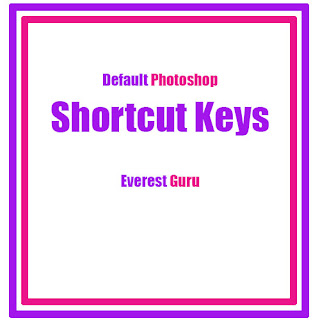

Comments