In this article, we provide you with some meaningful information related to White Hat Hackers, Black Hat Hackers and Grey Hat Hackers. Everest Guru hopes the contents of this article will assist you in many ways, if you want to explore the concept of types of hackers.
What are the differences between Black Hat, White Hat and Grey Hat?
Answer: Hackers are generally regarded as Intruders or Frauds but not all hackers are inherently bad. The word ‘Hacker’ is generally used in relation to cyber criminals, but a hacker can be anyone, regardless of their intentions, who utilizes their knowledge of computer hardware and software to break down and bypass security measures on a computer device or network. Hacking on its own never criminal unless it is done with fraudulent intentions and without the owner’s permission. Presently, many companies and government agencies employ hackers to help them secure their systems.
Generally, some metaphorical terms are used for hackers like, ‘white hat’, ‘grey hat’, and ‘black hat’. The terms are abstracted from old spaghetti westerns, where the bad guy wears a black cowboy hat, and the good guy wears a white hat. Hackers can be classified on the basis of their motivation to hack and their compliance to the existing law.
The types of Hackers are discussed in detail as follows:
Black Hat Hackers
These types of hackers are generally motivated by financial gains and persona benefits and they are involved in cyber espionage, protest or the cyber-crime. These hackers may range from amateurs known for spreading malware's to experienced hackers who aim to steal valuable and confidential information’s or login credentials. They are also experts in modifying and destroying data’s. In this way, they have extensive knowledge about breaking into computer networks and bypassing security protocols.
White Hat Hackers
These are individuals who choose to ethical hacking over unethical hacking and they generally are employed or contracted by some companies or government agencies to track information’s overflow and ensure data security. These hackers posses all the skills that black hat hackers would have but the only difference between them is that they perform the task of hacking on the basis of owner’s permissions’ which makes the process completely legal. White hat hackers perform penetration testing, test-in-place security systems and perform vulnerability assessments for companies and firms. There are also many institutions across the world who offers courses, seminars and training’s on ethical hacking.
Grey Hat Hackers
These hackers are blend of both white hat hackers and black hat hackers as they often look for vulnerabilities in a system without owner’s permission or knowledge and if issues are found, they will report them to the owner by charging certain fees to fix the issue. If in case the owner does not respond to their notification’s than they would also post the issue’s online for the world to see. Although this type of hackers is not generally malicious with their intentions but they can never be considered ethical as they do not ask for owner’s permission before hacking their information’s.
We hope this article relating to Hackers proves to be beneficial for you. So, if you find it useful please do not hesitate to share it among your friends. Also, do visit Everest Guru frequently for Techno-friendly articles, Tech Tips and Tricks.
You May Also Like This:
Video: How To Make Ribbon in Adobe Illustrator | Prajwol Graphics TV
RELATED SEARCHES:
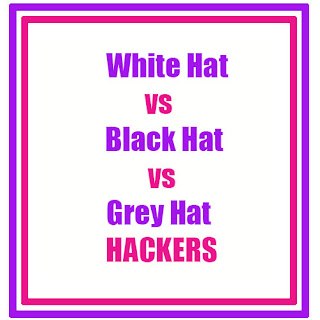

Comments