Create a gmail Account: Easiest, simplest & and the most flexible way to open a gmail account. In this article we will discuss the simplest tips & tricks to open a gmail account. So, go through this article to know more about the easiest way to create a gmail account.
Create a gmail account | Everest Guru | Tips and Tricks
Gmail account is everyone's demand in the present world, as an email address is a mandatory factor in our daily life. To be precise gmail account is vice-versa to google account. As we all know google is the sole owner of gmail account. So, the gmail account is same as the Google Account.
Gmail is a free email account from where you will be able to send & receive mails, videos, files, messages, etc. Furthermore, gmail account is not just limited to these sectors, as it plays an important role is creating blogs, opening you tube channels & so on. So, let us come to the premier topic of our article, which is to create a gmail account easily.
Free Email Account | Gmail Account Set Up Requirements:
- To signup with gmail account you will definitely require an Internet connection of any bandwidth, but must be operative,
- Next is the Laptop, Android/IoS/Table phones, laptop, Desktop, etc (ANYONE),
- Google Chrome/Mozilla Firefox/Safari (IoS)/Microsoft Edge/Opera (ANYONE)
After all these, now let us initiate our procedure to create a gmail account. So, scroll your cursor just a little bit. It is because our next heading is the premier gist of our article.
Gmail sign up - Create new Gmail account - Gmail.com email
So, after opening gmail.com in your browser, you will have to click on create account. With this the procedure continues in the bulletin below:
- After you see this interface, you will have to click on create account. With this you will see an interface like this:
- Here you will see the signup form, as you will have to follow the instructions in the form & fill up accordingly.
- After, you fill up the detail information you will see the interface like this:
- Here, you will have to enter your authentic mobile number & click on Next. After this, you will receive a text message (Verification Code) from google which you will have to enter and click on verify.
- After filling all these details, you will have to click on Next & you will see the google terms & conditions info's. Please click on I agree & after this your account will be created. So, this is the procedure to create a gmail account.
Gmail Sign in | Everest Guru | Tips & Tricks
- To sign in kindly go to gmail.com
- Here you will see the interface that requires your User Name (If you are Logged Out) & Password.
- After performing the above you will initiate your Gmail Login account operations.
Gmail Sign out | Everest Guru | Tips, Tricks:
After you create a gmail account you definitely have to sign out of your gmail account. For this, kindly follow the procedure as below:
- At the top right corner of your gmail Account page there is a circle having your name/circle image.
- So, in-order to sign out you will have to click the circular image (Avatar image) & select sign Out. That's it you are done with signing out.
Thus, we conclude our article about how to create a gmail account along with sign in & sign out procedures. We hope our article will help you to create a gmail account easily and at a fast rate.
Finally, Everest Guru will appreciate your visit to this blog, as we encourage our readers to frequently visit Everest Guru. Hence, Everest Guru is all about Latest Technology, Tech Tips & Tricks, Technology Updates, Gadget guides, etc.
RELATED SEARCHES:

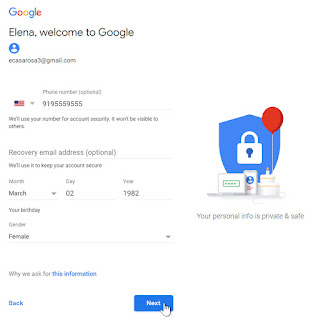


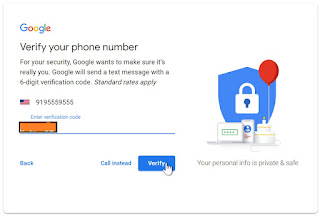
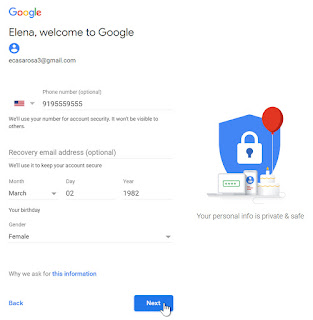
Comments