Loksewa-Aayog Hot Sample Questions and Answers
The following are the list of Sample Questions and answers of Loksewa aayog Computer Operator
Time: 45 minutes FM: 50
1. IBM 1401 was bought to prepare the census report of---
A. 2018 BS B. 2038 BS C. 2028 BS D 2048 BS
2. Translator is related to ----generation computers.
A Second B. Fourth C. Third D. Fifth
3. The ability to recover and read deleted or damaged files from a criminal's computer is an example of an enforcement specially called------------------
A. Robotics B.Simulation C.. Computer fore D. Animation
4. An area of a computer that temporarily holds data waiting to be processed is:
A. CPU B. Storage C. Memory D. File
5. For reproducing sound, a CD (compact disk) audio player uses a------------
A. Quartz crystal B Titanium needles C. Laser beam D. Barium Titanium Ceramic
6. Unicode Standard is -------------------
A. Software B. Font C. Character Encoding System D. Keyboard Layout
7. A fault in a computer program which prevents it from working correctly is known as:
A. Boot B. Biff C. Bug D. Strap
8. Program developed according to the requirement specific to an office is--------------
A. Tailored Software B. Utility Software C. Packaged Software D. All of Above
9. the difference between people with access to computers and the internet and those without these accesses is known as the--------------
A. Digital divide B. Web Divide C. Internet divide D. E-illiteracy
10. Cache memory---------------
A. Helps to store more data in hard disk. B. Placed between main memory and microprocessor
C. Stores data permanently D. Holds last time visited data only
11. Which one of the following printers is suitable for printing sprocket fed carbon copies?
A. Laser B. Ink Jet C. Dot Matrix D. Drum
12. ----------are set of rules and procedures to control the data transmission over the internet--------
A. IP address B. Protocol C. Domains D. Gateway
13. Which of the following is a file attribute?
A. Hidden B. Achieve C. Read only D. All of above
14. -----------are used to identify a user who returns to a website?
A. Cookies B. Plug-ins C. Scripts D. Session
15. Windows 7 supports which of the following file system?
A. NTFS B. EXIT C. FAT D. UNIX
16. Which among the following are the tools for fixing errors in disk?
A. Fdisk B. Chkdsk C. Scandisk D. Fixdisk
17-------------runs on computer hardware and serve as platform for other software to run on:
A. Operating System B. Application Software C. System Software D. All of Above
18. The Operating System creates------from the physical computer
A. Virtual space B. Virtual Computers C. Virtual Device D. None of Above
19. The primary function of an operating system is:
A. To make the most efficient use of the computer hardware B. To allow people to use the computer
C. To keep system programs employed
D.. To make computers easier to use.
20. Thesaurus tool in MS Word is used for :
A. Spelling Suggestions B. Grammar options C. Synonyms and antonyms word
D. All of above
21. Which tab in front dialog box contains options to apply font effects?
A. Font tab B. Character Spacing C. Text Effects D. Standard toolbar
22. Which of the following is not of the merge process?
A. Sort the data source records B. Format the main document C. Edit the data source
D. Merge the two files to print or create a new document
23. Provides catagorized options is:
A. Menu bar B. Status bar C. Tool bar D. All of above
24. A word processor would most likely be used to do:
A. Keep an account of money spent B. Do a computer search in media center
C. Maintain an inventory D. Type a biography
25. If you need to change the typeface of a document, which menu will you choose?
A. Edit B. Format C. View D. Tools
26. ---------is a tool in word which apply same format to different character/paragraphs?
A. Format repeater B. Format Applier C. Format Generator D. Format painter
27. ------------Switch the page between portrait and landscape layout.
A. Margins B. Columns C. Size D. Orientation
28. ------------enable several people to work to create and update a document.
A. Document sharing B. Document Locking C. Document Collaboration D. Document Protection
29. When a hyperlink is created, Word formats thje web address as ------
A. Italicized and colored red B. Italicized and colored blue C. Underlined and colored red
D. Underlined and colored blue.
30. Workbook is collection of:
A. Cells B. Workspaces C. Worksheets D. Projects
31. Shortcut key to bring format cells dialog box is:
A. Ctrl+F B. Ctrl+E C.Ctrl+! D. Ctrl+D
32. The cell reference $A$5 is a-----------------
A. Relative cell reference B. Absolute cell reference C. Mixed Cell reference
D. All of Above
33. Function to get sum of the contents of the cells A1, A2, B1, B2 is----------
A. =sum (A1:B2) B. =sum(A1+A2+B1+B2) C.=total(A1--B2) D. =sum(A1, B2)
34. To edit the contents of cell.
A. Press F2 B. Double click on cell C. Click on Formula bar D. All of above
35. Graphical representation of worksheet data.
A. Pivote table B. Graph C. Goal Seek D. Scenario
36. Filter option is used to---------------
A. Arrange data in aplhabetical ordeer
B. Arrange data in numeric order
C. Agrrange data in chronological order
D. Extract the records that meet given criteria
37. The formula =if (A1>B1, A1-B1, B1-A1) gives,
A. Larger one from cell A1 and B1 B. Positive difference od A1 & B1
C. Contents of A1 D. Contents of B1
38. How do you display updatable current date in MS Excel?
A. DATE () B. NOW() C. Ctrl+; D. TODAY()
39. A function inside another function is called-------------
A.Nested function B. Round function C. Sum Function D. Text Function
40. What are the different view to display a table?
A. Datasheet view B. Design View C. Pivot table and pivot chart view
D. All of Above .
41. In a database table, the catagory of information is called--------
A. Tuple B. Field C. Record D. All of Above
42. These keys uniquely identify each record.
A. Primary Key B. Unique Key C. Key Record D. Field Name
43. ------------ enables you to view data from a table based on a specific criterion.
A. Form B. Query C. Macro D. Report
44. A database language concerned with the definition of the whole database structure and schema is:
A. DCL B. DML C. DDL D. All of above
45. In microsoft Powerpoint in order to see all the slides on one screen you use.
A. view, slide B. View, master C. View, Slide sorter D. View, Slide show
46. What are the three options available in Insert>>Picture menu:
A. Clipart, Pictures, Shapes B. Clipart, Form file, Shapes C. Clipart, Pictures, Auto shapes
D.Clipart, Pictures, Auto shapes
47. Which of the following font effect is not available in Powerpoint font dialog box?
A. underline B. Shadow C. Emboss D. Strikethrough
48. Fullform of HTML is:
A. Hypertext Markup Language B. Hotmail C. Hypertext Mail Language D. All of Above
49. In HTML ..... tag is used for linking an external document.
A. <scr> B. <anchor> C.<a> D.<include>
50. To set the background color we use:
A. <boby text="color"> B. <body="color"> C. <body bgcolor="color"> D. All of Above
| Answers | |||||||
| 1.C | 2. A | 3. C | 4. C | 5. C | 6. C | ||
| 7.C | 8. A | 9. A | 10. B | 11. C | 12. B | ||
| 13. D | 14. A | 15. A | 16. C | 17. C | 18. B | ||
| 19. A | 20. C | 21. A | 22. A | 23. C | 24. D | ||
| 25. B | 26. C | 27. D | 28. C | 29. C | 30. C | ||
| 31. B | 32. C | 33. D | 34.C | 35. C | 36. D | ||
| 37. B | 38. C | 39. A | 40. D | 41. C | 42. A | ||
| 43. C | 44. B | 45. C | 46. C | 47.B | 48. A | ||
| 49. B | 50. C | ||||||
RELATED SEARCHES
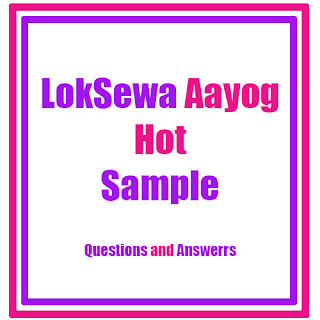
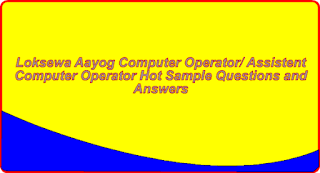
Comments
Sencely
Blog Gallery
amarsite.me
Link:- https://bloggalleryen.blogspot.com
Thank You❤