Web Development Careers and Degrees: If you want to be a web developer but confused on how to start??. Then this article is perfect match for your queries. So, for this please read this article till the end with good focus.
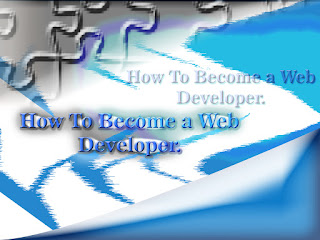 |
| everestguru.blogspot.com |
Who are Web Developers?
Web Developers are the one who develops websites, web applications and other web based software.
Web developers develops both static and dynamic websites.
Current trend is to make search engine friendly fully responsive websites. For this you don't require any specific degrees or qualifications.
But you need is the skills and hardcore knowledge of coding. So, to achieve all this the only thing you will require is practice and lots of over-night stay.
But you need is the skills and hardcore knowledge of coding. So, to achieve all this the only thing you will require is practice and lots of over-night stay.
Web developers earn a lot of money. But initially you have to practice a lot and present some projects to be eligible for internship.
After few months of internship should be eligible for full time job. Web Development jobs are one of the highly payed jobs. So, becoming a high quality web developer will definitely boost up your career.
How To Become a Web Developer?
Initially, you need to have passion to become web developer and there is no age or degree bar to become a web developer.
Also, if you don't get office based job in web development, you can also choose the freelance web developer job.
As this is also very commanding job option for you. But you need is hard work, patience and determination.
So, following are the skills which you should learn to become a web developer.
- We initially recommend you to learn Photoshop and Illustrator. Because this will implement your designing skills in the initial phase. As websites needs perfect designing to become attractive.
- You will need to learn HTML and CSS as an initial markup language.
- After this you will need to learn boorstrap, javascript and jquery.
- So, when you learn above and complete some projects of your own you will be able to make static websites/ Front-end sites.
- Now to become a dynamic website developer/back-end developer you will have to learn any of languages such as PHP, Java, Asp.Net, etc.
- But there are many front-end and backend frameworks developed to make website development easy. Some of the popular frameworks are laravel for PHP, Angular Java Script, Node JS, Vau.JS, etc.
Thus, these are the steps you will have to follow to become a web developer. This much for now guys as we hope that you will get tips to start a web development career from here.
Hence, we promise you all to be back with such a trendy topic as soon as possible. As we thank you all for your auspicious company to everestguru.
Hence, we promise you all to be back with such a trendy topic as soon as possible. As we thank you all for your auspicious company to everestguru.
Comments
We are Web Based Software Company in Pakistan, working with international clients in creating, designing and managing their websites and customer relations/Sales etc.